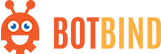# Creating Monitors
Monitors are similar to commands, but instead of running on a command, they run on every message sent. There a lot of useful cases for this feature.
# Your first Monitor
To create a monitor:
- Head to your addon folder and create a new folder called
monitors. - Inside the monitors folder, create a new file called
profanity.js.
Once you are done, the structure should look like this:
.
└── my-first-addon
├── monitors
│ └── profanity.js
├── index.js
└── package.json
- Open
profanity.jsand type in this code:
const { Monitor } = require("@botbind/klasa");
module.exports = class extends Monitor {
async run(msg) {
if (!msg.guild) return; // Ignore DM
if (!msg.content.includes("shit")) return;
if (msg.deletable) msg.delete();
}
};
Here we are importing the Monitor class and exporting a new Monitor. In this example, whenever a message comes through that contains the word "Shit" gets deleted.
# Monitor Options
Here all the options at once, you only have to add whichever ones you need to change:
module.exports = class extends Monitor {
constructor(...args) {
super(...args, {
name: "profanity",
enabled: true,
ignoreBots: true,
ignoreSelf: true,
ignoreOthers: true,
ignoreWebhooks: true,
ignoreEdits: true,
ignoreBlacklistedUsers: true,
ignoreBlacklistedGuilds: true,
allowedTypes: ["DEFAULT"]
});
}
async run(msg) {
return;
}
};
You can find all the different types of allowedTypes at Discord.js Documentation.